728x90
반응형
이전 포스팅에 이어 아래 코드만 더 추가하면 구현이 가능해진다.
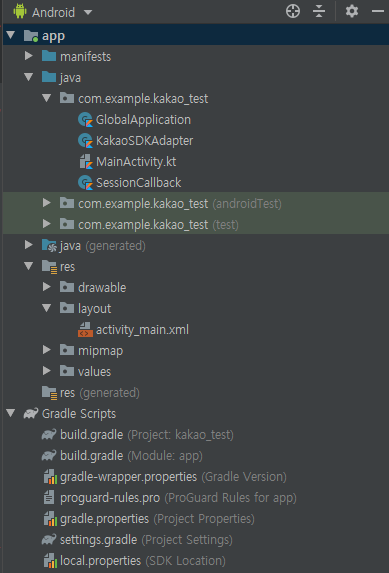
구현
1. GlobalApplication 추가
import android.app.Application
import com.kakao.auth.KakaoSDK
class GlobalApplication : Application() {
override fun onCreate() {
super.onCreate()
instance = this
KakaoSDK.init(KakaoSDKAdapter())
}
override fun onTerminate() {
super.onTerminate()
instance = null
}
fun getGlobalApplicationContext(): GlobalApplication {
checkNotNull(instance) { "this application does not inherit com.kakao.GlobalApplication" }
return instance!!
}
companion object {
var instance: GlobalApplication? = null
}
}
2. KakaoSDKAdapter 추가
import com.kakao.auth.*
class KakaoSDKAdapter : KakaoAdapter() {
override fun getSessionConfig(): ISessionConfig {
return object : ISessionConfig {
override fun getAuthTypes(): Array<AuthType> {
// Auth Type
// KAKAO_TALK : 카카오톡 로그인 타입
// KAKAO_STORY : 카카오스토리 로그인 타입
// KAKAO_ACCOUNT : 웹뷰 다이얼로그를 통한 계정연결 타입
// KAKAO_TALK_EXCLUDE_NATIVE_LOGIN : 카카오톡 로그인 타입과 함께
// 계정생성을 위한 버튼을 함께 제공
// KAKAO_LOGIN_ALL : 모든 로그인 방식을 제공
return arrayOf(AuthType.KAKAO_LOGIN_ALL)
}
override fun isUsingWebviewTimer(): Boolean {
return false
}
override fun getApprovalType(): ApprovalType? {
return ApprovalType.INDIVIDUAL
}
override fun isSaveFormData(): Boolean {
return true
}
override fun isSecureMode(): Boolean {
return true
}
}
}
override fun getApplicationConfig(): IApplicationConfig {
return IApplicationConfig {
GlobalApplication.instance?.getGlobalApplicationContext()
}
}
}
3. SessionCallback 추가
import android.util.Log
import com.kakao.auth.ISessionCallback
import com.kakao.network.ErrorResult
import com.kakao.usermgmt.UserManagement
import com.kakao.usermgmt.callback.MeV2ResponseCallback
import com.kakao.usermgmt.response.MeV2Response
import com.kakao.util.exception.KakaoException
class SessionCallback : ISessionCallback {
override fun onSessionOpenFailed(exception: KakaoException?) {
Log.e("Log", "Session Call back :: onSessionOpenFailed: ${exception?.message}")
}
override fun onSessionOpened() {
UserManagement.getInstance().me(object : MeV2ResponseCallback() {
override fun onFailure(errorResult: ErrorResult?) {
Log.i("Log", "Session Call back :: on failed ${errorResult?.errorMessage}")
}
override fun onSessionClosed(errorResult: ErrorResult?) {
Log.i("Log", "Session Call back :: onSessionClosed ${errorResult?.errorMessage}")
}
override fun onSuccess(result: MeV2Response?) {
Log.i("Log", "아이디 : ${result!!.id}")
Log.i("Log", "이메일 : ${result.kakaoAccount.email}")
Log.i("Log", "프로필 이미지 : ${result.profileImagePath}")
checkNotNull(result) { "session response null" }
}
})
}
}
4. MainActivity
import android.annotation.SuppressLint
import android.content.Intent
import androidx.appcompat.app.AppCompatActivity
import android.os.Bundle
import android.util.Log
import com.kakao.auth.Session
class MainActivity : AppCompatActivity() {
private var callback: SessionCallback = SessionCallback()
override fun onCreate(savedInstanceState: Bundle?) {
super.onCreate(savedInstanceState)
setContentView(R.layout.activity_main)
Session.getCurrentSession().addCallback(callback);
}
@SuppressLint("MissingSuperCall")
override fun onDestroy() {
Session.getCurrentSession().removeCallback(callback);
}
override fun onActivityResult(requestCode: Int, resultCode: Int, data: Intent?) {
if (Session.getCurrentSession().handleActivityResult(requestCode, resultCode, data)) {
Log.i("Log", "session get current session")
return
}
super.onActivityResult(requestCode, resultCode, data)
}
}
5. activity_main.xml
<?xml version="1.0" encoding="utf-8"?>
<LinearLayout xmlns:android="http://schemas.android.com/apk/res/android"
xmlns:app="http://schemas.android.com/apk/res-auto"
xmlns:tools="http://schemas.android.com/tools"
android:layout_width="match_parent"
android:layout_height="match_parent"
android:orientation="vertical"
tools:context=".MainActivity">
<View
android:layout_width="0dp"
android:layout_height="0dp"
android:layout_weight="1"/>
<com.kakao.usermgmt.LoginButton
android:id="@+id/btn_kakao_login"
android:layout_width="match_parent"
android:layout_height="wrap_content"
android:layout_gravity="center"
android:layout_marginStart="10dp"
android:layout_marginEnd="10dp" />
<View
android:layout_width="0dp"
android:layout_height="0dp"
android:layout_weight="1"/>
</LinearLayout>
결과
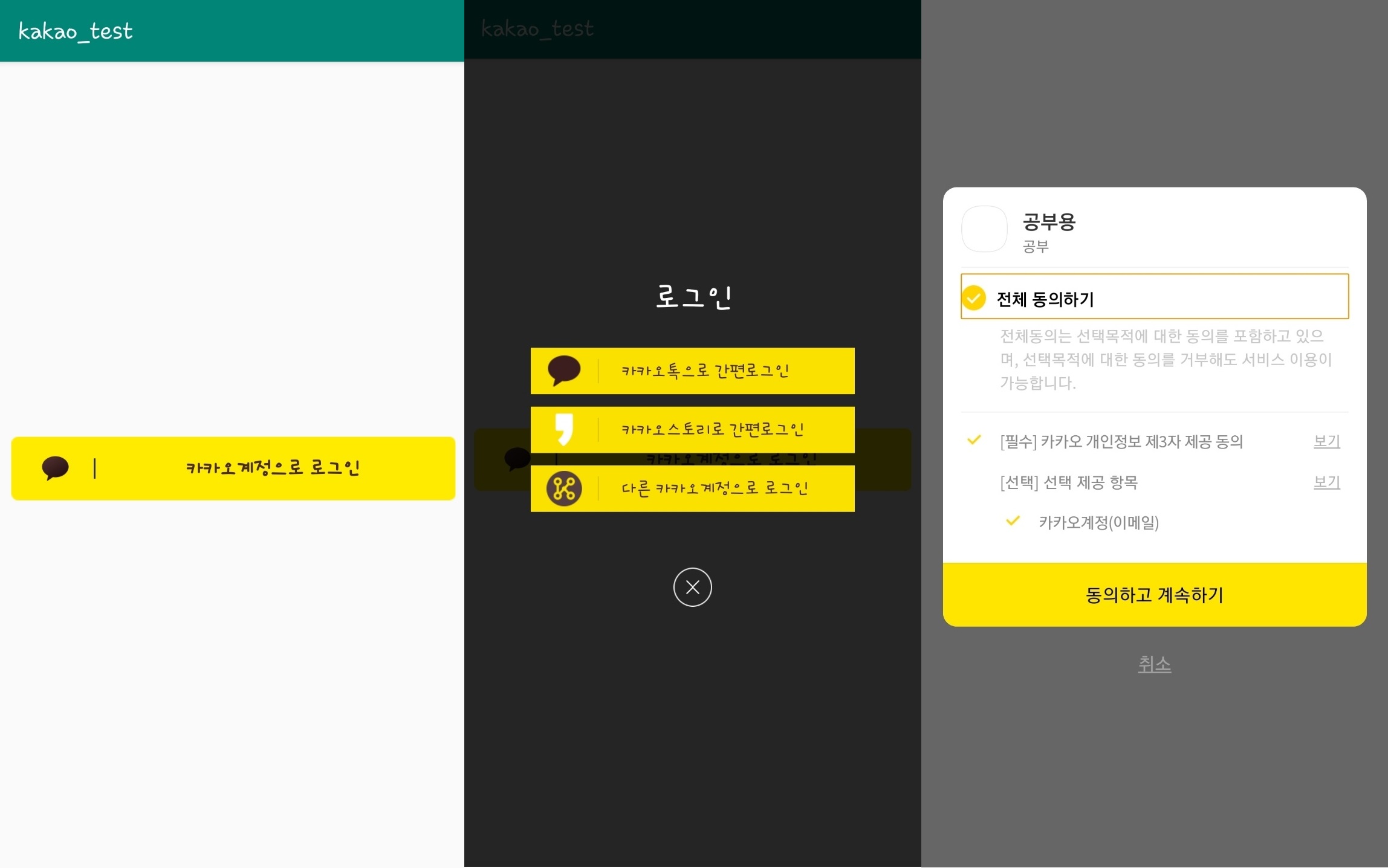

로그아웃 , 앱 연결 해제
1. activity_main.xml 추가
<Button
android:id="@+id/logout"
android:layout_width="match_parent"
android:layout_height="wrap_content"
android:layout_gravity="center"
android:text="로그아웃"/>
<Button
android:id="@+id/link_out"
android:layout_width="match_parent"
android:layout_height="wrap_content"
android:layout_gravity="center"
android:text="연결해제"/>
2. MainActivity 추가 - // onCreate() 안에 추가해주시면 됩니다.
// 로그아웃
logout.setOnClickListener {
val builder = AlertDialog.Builder(this)
builder.setMessage("로그아웃 하시겠습니까?")
builder.setPositiveButton("확인") { dialogInterface, i ->
UserManagement.getInstance().requestLogout(object : LogoutResponseCallback() {
override fun onCompleteLogout() {
}
})
dialogInterface.dismiss()
}
builder.setNegativeButton("취소") { dialogInterface, i ->
dialogInterface.dismiss()
}
val dialog: AlertDialog = builder.create()
dialog.show()
}
// 앱연결 해제
link_out.setOnClickListener {
val builder = AlertDialog.Builder(this)
builder.setMessage("앱 연결을 해제하시겠습니까?")
builder.setPositiveButton("확인"){ dialogInterface, i ->
UserManagement.getInstance().requestUnlink(object : UnLinkResponseCallback() {
override fun onFailure(errorResult: ErrorResult?) {
Log.i("Log",errorResult!!.toString())
}
override fun onSessionClosed(errorResult: ErrorResult) {
}
override fun onNotSignedUp() {
}
override fun onSuccess(userId: Long?) {
Log.i("Log",userId.toString())
}
})
dialogInterface.dismiss()
}
builder.setNegativeButton("취소") { dialogInterface, i ->
dialogInterface.dismiss()
}
val dialog: AlertDialog = builder.create()
dialog.show()
}
로그인, 로그아웃, 앱연결 해제까지 모두 구현해냈다.
응용해서 잘 사용하면 될 것 같다.
728x90
반응형
'Android > Social_login' 카테고리의 다른 글
| [Android] 카카오 로그인 구현(Kotlin) - 1(준비) (0) | 2019.11.03 |
|---|